Instagram has become one of the most popular platforms worldwide, with billions of photos, reels, and stories being shared every day. From influencers showcasing their lifestyles to businesses promoting their brands, there’s no shortage of engaging content to scroll through. But here’s the catch—most of the time, Instagram requires you to sign in to enjoy its features. What if you simply want to take a quick peek at someone’s profile without going through the hassle of logging in? The good news is, you can view Instagram without account in several safe and easy ways.
Many people look for this option because they don’t want to create a profile, or they just want to browse public content anonymously.
In this guide, we’ll explore the exact methods you can use to view profiles, posts, and pages on Instagram without signing up. Plus, we’ll cover both the benefits and the risks, along with safe tools that can make this process simple.
You can also listen to our podcast here,
Why People Want to View Instagram Without Account?
There are many situations where logging into Instagram isn’t practical or necessary. Some users simply don’t want to create an account, while others prefer to keep their browsing private. Whatever the reason, the ability to view Instagram without account offers flexibility and convenience.
Here are some common reasons people prefer this approach:
- Privacy Concerns: Not everyone wants their searches and activity tracked. Browsing without signing in gives you a sense of anonymity.
- Quick Access: Sometimes, you just want to check a single profile or post without going through the effort of signing up.
- Business Research: Companies often check out competitors’ public content without engaging directly.
- Curiosity: Many people want to peek at a public celebrity or influencer profile just to see what they’re up to.
For all these reasons, finding safe ways to view Instagram without account has become increasingly popular. The good part is that, with the right tips, you can do it easily while keeping your privacy intact.
What You Can Actually See Without an Account?
If you’re trying to view Instagram without account, it’s important to understand the limitations. Instagram is designed to encourage sign-ups, so while some content is available to the public, a lot of features are locked behind the login wall.
Here’s what you can usually see without logging in:
- Public Profiles: You can access usernames through a browser by typing in the direct link (for example, instagram.com/username).
- Profile Bio & Photos: Public accounts allow you to see their posts, captions, and bio information.
- Reels and Videos: Most reels from public accounts can be viewed directly, though direct interaction isn’t possible (that means you can’t like or comment).
- Hashtags & Location Pages: Searching hashtags in Google may lead you to related Instagram posts.
On the other hand, private accounts remain completely hidden. Even with tools like an Instagram profile viewer, you can only explore public content, not locked or private posts.
This means while it’s convenient to view Instagram without account, the experience is limited compared to having a logged-in profile. Still, for quick checks, browsing public content works perfectly fine.
Different Ways to View Instagram Without an Account
Now that you know what’s visible, let’s look at the actual methods you can use to view Instagram without account. The good news is that several easy tricks don’t require signing up or logging in.
Here are some of the most common ways:
- Using Search Engines
- Platforms like Google or Bing often index public Instagram pages.
- You can type the person’s name or “Instagram + username” into the search bar, and it may show direct profile links.
- Platforms like Google or Bing often index public Instagram pages.
- Direct Profile Links
- If you already know someone’s username, simply type instagram.com/username in your browser.
- This gives you direct access to their public profile and posts.
- If you already know someone’s username, simply type instagram.com/username in your browser.
- Third-Party Tools
- Some tools act as an Insta profile viewer or Instagram page viewer, making it easier to explore public content without logging in.
- These can save time if you frequently need to check profiles.
- Some tools act as an Insta profile viewer or Instagram page viewer, making it easier to explore public content without logging in.
- Embedded Posts
- Many websites embed Instagram content in blogs or articles. You can still see these posts without needing to log into Instagram.
These methods make it possible to view Instagram without account, but always remember to use trusted sources and avoid shady apps that may compromise your data.
Benefits and Risks of Using Third-Party Viewers
One of the most common ways people try to view Instagram without account is by using third-party tools. These platforms often market themselves as an Instagram profile viewer or even an Instagram follower viewer, giving quick access to public content. While these tools can be helpful, it’s important to weigh the pros and cons before relying on them.
✔ Benefits:
Convenience: No need to log in or create an account.
Quick Browsing: You can check profiles instantly without any hassle.
Multiple Access Points: Some tools allow you to view posts, reels, and even follower counts—useful for gathering Instagram marketing ideas or analyzing what type of content performs best.
✘ Risks:
Security Concerns: Not all third-party sites are safe; some may collect personal data.
Limited Access: These tools can’t bypass privacy settings, so private accounts remain hidden.
Spam or Malware: Some unreliable services may flood you with ads or harmful links.
The bottom line is that using a trusted Instagram profile viewer can make things easier, especially for researching Instagram marketing ideas, but relying too heavily on third-party tools can expose you to risks. Always choose safe and legitimate ways to view Instagram without account.
Step-by-Step Tips to View Instagram Without an Account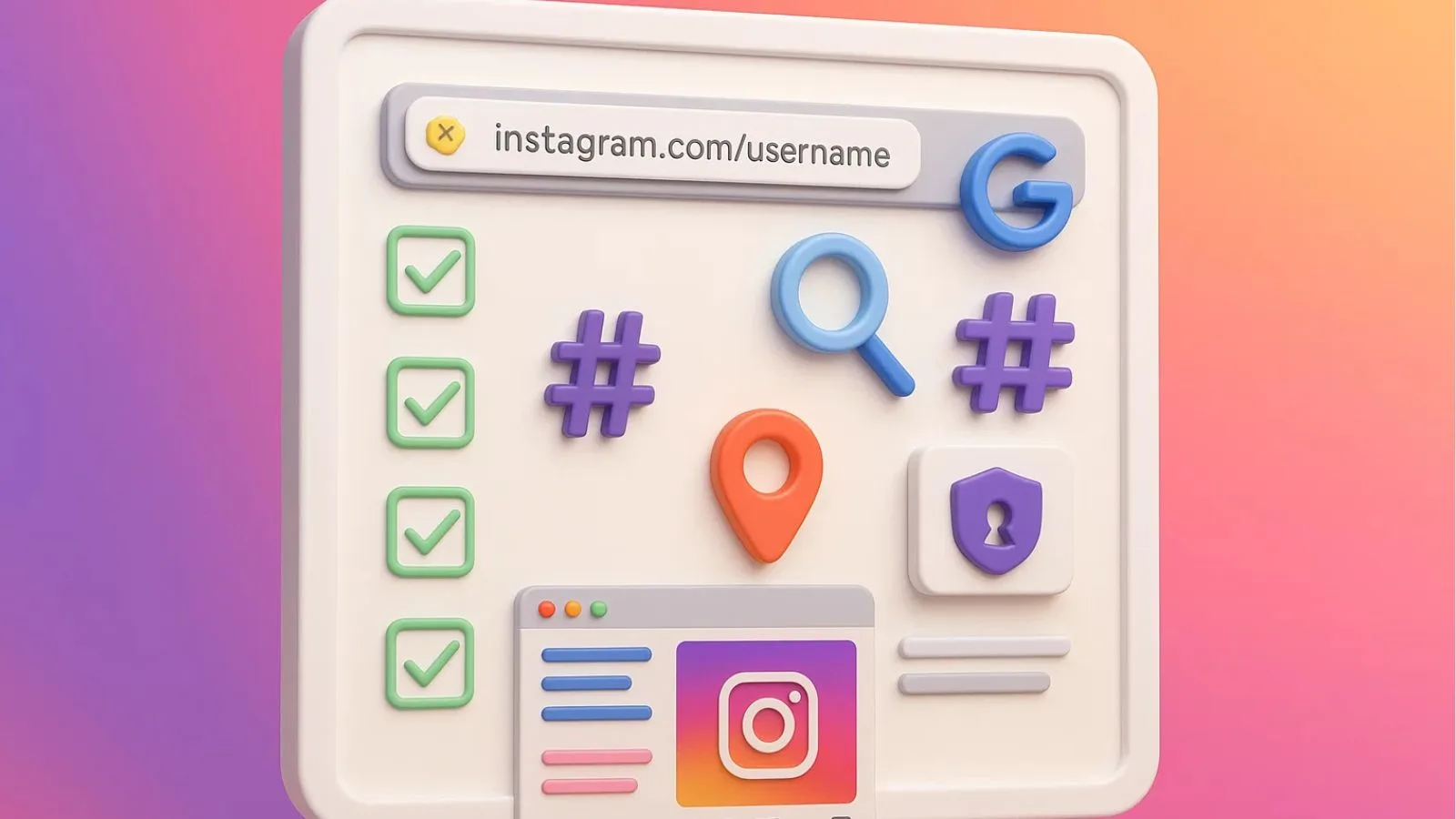
If you’re looking for practical ways to view Instagram without account, here are some easy steps you can follow. These methods are safe, quick, and don’t require you to sign up.
- Search by Username
- If you know the username, type instagram.com/username in your browser.
- This will open their public profile instantly.
- Use Google Search
- Type the person’s name or brand name, followed by “Instagram,” into Google.
- Often, public profiles appear at the top of search results.
- Browse by Hashtags or Locations
- Searching hashtags on Google (like “#travel Instagram”) often shows related Instagram posts.
- Similarly, location tags sometimes appear in search results.
- Try an Instagram Profile Viewer
- Safe tools labeled as an Insta profile viewer can help you check public content more easily.
- For example, you can see posts, captions, and bios without logging in.
- Check Embedded Posts
- Many blogs and news sites embed Instagram posts.
- You can view these posts fully without needing an account.
These steps make it simple to view Instagram without account while keeping your browsing secure and hassle-free.
Can You View Private Profiles Without an Account?
While it’s fairly simple to view Instagram without account when it comes to public profiles, things change drastically with private ones. Instagram’s privacy settings are designed to protect users, which means private content is locked unless you’re approved as a follower.
Some sites claim to work as an Instagram private viewer, offering a way to bypass these restrictions. However, most of these services are unreliable or unsafe. They may expose you to malware, demand surveys, or even ask for personal details—all of which put your security at risk.
The truth is straightforward: there’s no legitimate way to access private accounts without permission. At best, you can only see the profile picture, username, and bio, but not the posts, stories, or followers.
So, while it’s completely fine to view Instagram without account for public content, private profiles remain inaccessible unless you send a follow request and get approved. Respecting these boundaries is not only ethical but also keeps your browsing safe.
Use Cases for Businesses & Marketers
It’s not just individuals who look for ways to view Instagram without account. Many businesses and marketers also find this approach useful for research, planning, and refining their Instagram marketing strategy. Since many accounts and posts are public, companies can gain valuable insights without needing to log in.
Here are a few practical use cases:
Competitor Research: Brands often check out how competitors present themselves, the type of content they post, and what engages their audience.
Content Inspiration: Looking at public reels, posts, or captions can spark creative ideas and help shape a stronger Instagram marketing strategy.
Audience Insights: By browsing hashtags or public accounts, marketers can identify trending topics and user preferences to improve targeting.
Brand Monitoring: Some businesses track mentions and tags by simply viewing public posts without needing a dedicated account.
Of course, while these methods allow you to view Instagram without account, businesses benefit more when they use automation and analytics tools to manage social media activity effectively. This is where specialized solutions come in handy, helping enhance your Instagram marketing strategy for better performance and engagement.
How Socinator Can Help With Instagram Marketing?
While it’s possible to view Instagram without account for casual browsing or competitor research, businesses need a more reliable and professional approach. This is where Socinator comes into play.
Socinator is an all-in-one social media automation tool designed to help marketers and brands manage their Instagram presence more effectively. Instead of relying on risky third-party services like an Instagram profile viewer, Socinator provides a safe and efficient way to handle multiple marketing tasks.
Here’s how Socinator can support your Instagram strategy:
- Content Scheduling: Plan and schedule posts, reels, and stories ahead of time.
- Audience Engagement: Automate likes, comments, and follows to maintain active interactions.
- Analytics & Reports: Get detailed insights into engagement, reach, and growth.
- Multi-Platform Support: Manage not just Instagram but also Facebook, Twitter, LinkedIn, and more.
For businesses, Socinator saves time, reduces manual effort, and ensures consistent engagement. Instead of depending on an Instagram page viewer, marketers can use Socinator to streamline campaigns while staying safe and professional.
Best Practices for Safe Browsing Without an Account
While it’s convenient to view Instagram without account, it’s equally important to browse safely. With so many third-party tools and services available, users need to be cautious about what they click on and how they explore public content.
Here are some best practices to follow:
- Stick to Public Profiles: Only browse openly available content. Attempting to bypass privacy settings can expose you to risks.
- Avoid Shady Apps and Sites: Some platforms claiming to be an Instagram profile viewer or Instagram follower viewer may not be secure. Always verify the source.
- Use Direct Links When Possible: Typing instagram.com/username into your browser is the safest way to check a public profile.
- Limit Your Browsing: If you find yourself regularly checking Instagram, consider creating an official account or using a trusted social media management tool instead.
- Protect Your Device: Keep your browser and antivirus software updated to guard against malware.
By keeping these tips in mind, you can safely view Instagram without account without putting your privacy or security at risk.
Also read,
Conclusion
Instagram is one of the most engaging platforms out there, but not everyone wants to create an account just to explore it. The good news is that you can still view Instagram without account using a few simple methods like direct profile links, search engines, or safe third-party tools.
From checking public posts to exploring hashtags and embedded content, there are plenty of ways to browse without logging in. Of course, it’s important to remember that private accounts remain protected, and no legitimate service can bypass that. Respecting privacy is key.
For individuals, these tricks make quick browsing easy. For businesses and marketers, tools like Socinator provide a professional and secure way to manage social media, schedule posts, and analyze performance far beyond just looking at profiles.
At the end of the day, if your goal is to view Instagram without account, stick to safe practices and use reliable tools. This way, you can enjoy the content you’re looking for without compromising your privacy or security.
FAQs
Q1. Can I view Instagram stories without an account?
No, stories are only available to logged-in users. You can view Instagram without account for public posts and profiles, but stories remain restricted.
Q2. Is it legal to use an Instagram profile viewer?
Yes, as long as the tool only shows publicly available content. Be cautious with services that claim to unlock private profiles, since those are often unsafe.
Q3. What’s the safest way to view Instagram without account?
The safest methods are direct profile links (typing instagram.com/username) or using search engines. These don’t require any risky downloads or logins.
Q4. Can I see followers using an Instagram follower viewer?
Some tools let you view follower counts for public accounts. However, you can’t see detailed lists of followers or access private data without logging in.






